Worlds Chat Tour
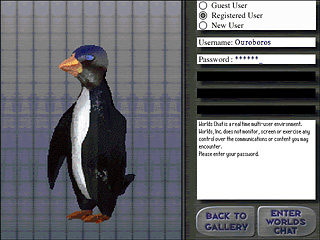 We begin our trip by choosing an avatar from the avatar gallery (not pictured), which will represent us in the chatspace. After filling in some preliminary information the avatar is assigned to the user. (Note: These screenshots were taken in single user mode, so other avatars will not be present.)
We begin our trip by choosing an avatar from the avatar gallery (not pictured), which will represent us in the chatspace. After filling in some preliminary information the avatar is assigned to the user. (Note: These screenshots were taken in single user mode, so other avatars will not be present.)
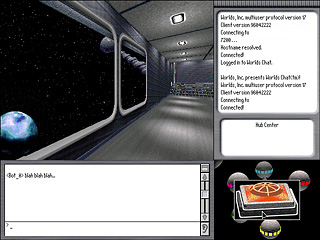 Entry to the space station is gained by teleporting from the avatar gallery to the hub of the station. Here the user is free to navigate at will by either walking or by invoking the teleport function to another section of the station. In this view the user is selecting a teleport jumpsite by clicking on the map.
Entry to the space station is gained by teleporting from the avatar gallery to the hub of the station. Here the user is free to navigate at will by either walking or by invoking the teleport function to another section of the station. In this view the user is selecting a teleport jumpsite by clicking on the map.
<- 02 of 24 ->
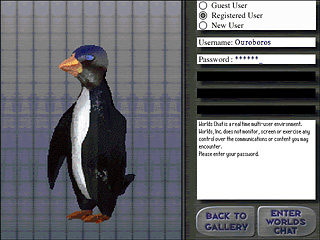 We begin our trip by choosing an avatar from the avatar gallery (not pictured), which will represent us in the chatspace. After filling in some preliminary information the avatar is assigned to the user. (Note: These screenshots were taken in single user mode, so other avatars will not be present.)
We begin our trip by choosing an avatar from the avatar gallery (not pictured), which will represent us in the chatspace. After filling in some preliminary information the avatar is assigned to the user. (Note: These screenshots were taken in single user mode, so other avatars will not be present.)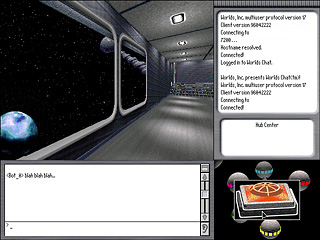 Entry to the space station is gained by teleporting from the avatar gallery to the hub of the station. Here the user is free to navigate at will by either walking or by invoking the teleport function to another section of the station. In this view the user is selecting a teleport jumpsite by clicking on the map.
Entry to the space station is gained by teleporting from the avatar gallery to the hub of the station. Here the user is free to navigate at will by either walking or by invoking the teleport function to another section of the station. In this view the user is selecting a teleport jumpsite by clicking on the map.